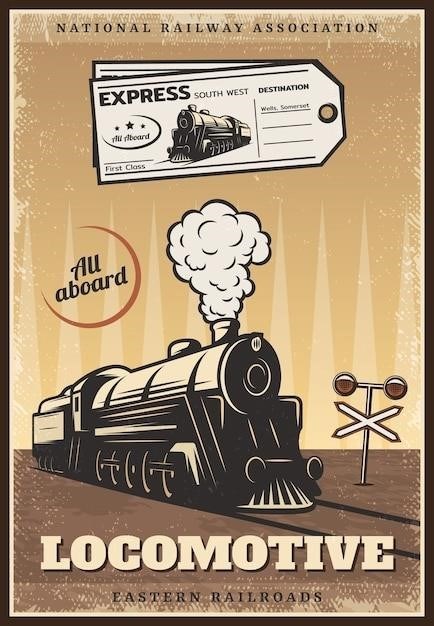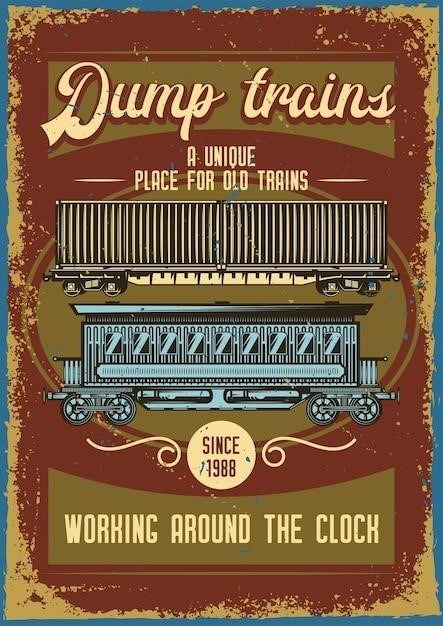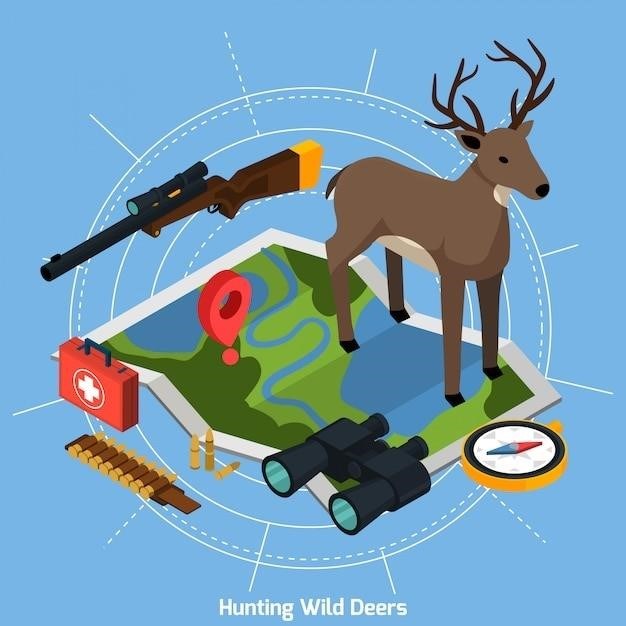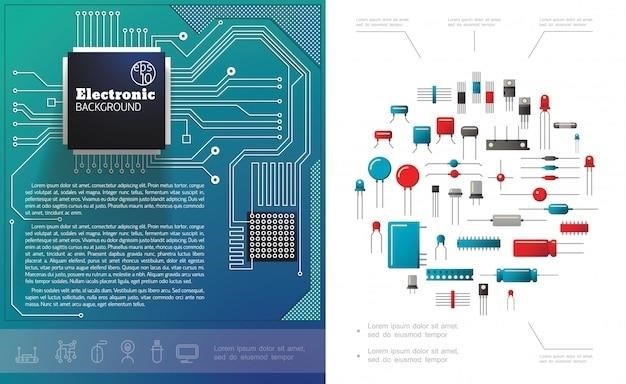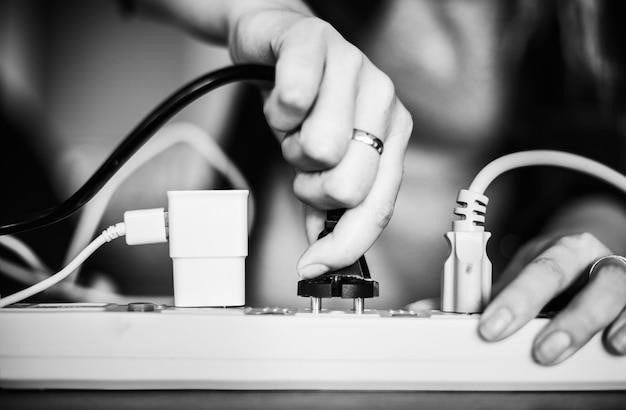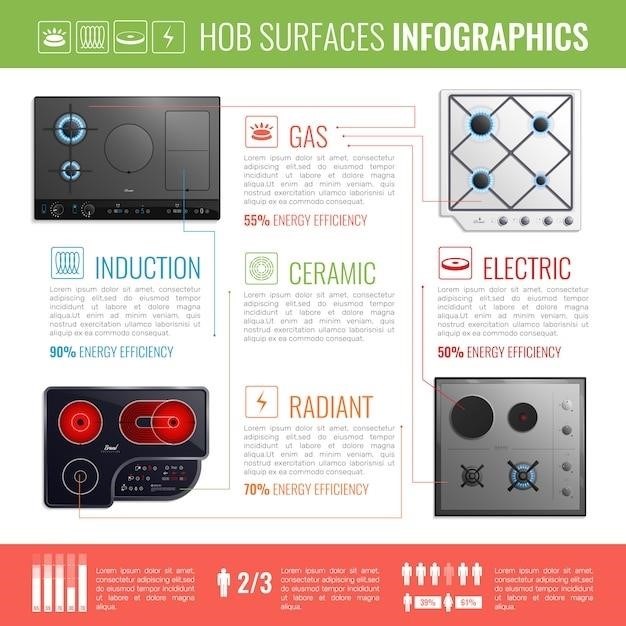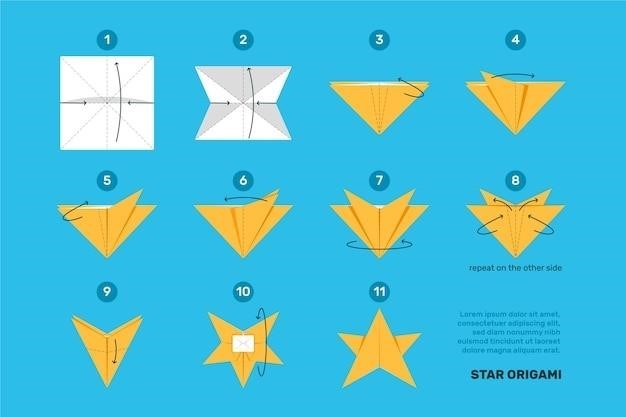This quick start guide provides step-by-step instructions for using the universal knee wrap-on pad. Learn how to apply the cold pad and barrier to the affected area safely and effectively. Ideal for knee injuries and post-surgery recovery. Buy the DonJoy IceMan Classic3 today.

Introduction
The DonJoy IceMan is a popular cold therapy unit that is used by medical professionals and patients to reduce pain and swelling following injuries and surgeries. The DonJoy IceMan Classic3 is a versatile cold therapy unit that can be used with a variety of wrap-on pads to treat various areas of the body. The knee wrap-on pad is specifically designed for use on the knee, and it provides controlled delivery of cold therapy to help reduce pain and swelling. This guide will provide you with the necessary instructions to safely and effectively apply the DonJoy IceMan knee wrap-on pad.
What is the DonJoy IceMan?
The DonJoy IceMan is a cold therapy unit designed to deliver controlled cold therapy to various parts of the body. It utilizes a patented semi-closed loop circulation system that ensures consistent and accurate temperature regulation. This technology allows for extended cold therapy, which is beneficial for managing post-operative pain and swelling. The DonJoy IceMan comes in different models, including the Classic3 and Clear3, each with varying features and applications. The DonJoy IceMan is a popular choice among medical professionals due to its effectiveness and ease of use.
Benefits of Using a DonJoy IceMan Knee Wrap
The DonJoy IceMan knee wrap offers a range of benefits for managing pain and swelling after knee injuries or surgeries. Cold therapy is a well-established method for reducing inflammation and pain, and the IceMan’s controlled delivery system ensures consistent and effective treatment. The wrap’s design allows for comfortable and secure application, promoting proper circulation and minimizing discomfort. By reducing inflammation, the IceMan helps to accelerate healing and improve mobility. The extended cold therapy duration provided by the IceMan allows for consistent pain relief and promotes a faster return to normal activities.

DonJoy IceMan Knee Wrap Components
The DonJoy IceMan knee wrap system comprises several essential components that work together to deliver effective cold therapy. The primary component is the IceMan unit itself, a compact and portable device that houses a circulating cold water system. The knee wrap-on pad is designed specifically for the knee, featuring a flexible and adjustable design that conforms to the contours of the joint. A barrier is included to protect the skin from direct contact with the cold pad. The IceMan also includes a power cord for connecting to an electrical outlet and a hose to connect the unit to the wrap-on pad.
Preparing the DonJoy IceMan Knee Wrap
Before applying the DonJoy IceMan knee wrap, it’s crucial to prepare the device and the wrap-on pad for optimal use. Begin by filling the ice chamber of the IceMan unit with ice cubes, ensuring the ice level reaches the indicated fill line. Next, add cold water to the same chamber, again filling it up to the designated fill line. Secure the lid of the IceMan unit by raising the handle, engaging the lid locking mechanism. Attach the wrap-on pad to the IceMan unit, connecting the hose from the IceMan to the pad. Make sure the connection is secure, and you should hear a click to confirm it’s properly attached. Now, your IceMan knee wrap is ready for application.
Applying the DonJoy IceMan Knee Wrap
To apply the DonJoy IceMan knee wrap, first, place a barrier on the affected knee. This barrier helps protect the skin from direct contact with the cold therapy pad. Then, position the wrap-on pad on the knee with the tube facing upwards, ensuring it is centered over the knee joint. The round flap of the pad should be positioned over the patella, or kneecap. Next, take the strap provided and wrap it around the knee from one side of the pad over to the other. Securely fasten the strap, ensuring it’s snug but not tight. The final step involves flattening the pad by folding the round flap over the top of the patella, securing it with the strap to keep everything in place. Now, your DonJoy IceMan knee wrap is securely applied and ready to provide cold therapy.
Using the DonJoy IceMan Knee Wrap
Once the DonJoy IceMan knee wrap is securely applied, you can begin using it for cold therapy. It’s important to follow your doctor’s instructions regarding the duration and frequency of use. Typically, you can expect to use the IceMan for 20-30 minutes at a time, up to 4 times per day. However, it is crucial to avoid prolonged use as this can lead to tissue damage. If you experience any discomfort or pain while using the IceMan, discontinue use immediately and consult with your doctor. It’s also important to note that the IceMan should not be used on open wounds, areas of infection, or areas with poor circulation. Always ensure the wrap is snug but not too tight, allowing for comfortable and effective cold therapy.
Cleaning and Maintaining the DonJoy IceMan Knee Wrap
Proper cleaning and maintenance of your DonJoy IceMan knee wrap are essential to ensure its longevity and effectiveness. After each use, it’s crucial to thoroughly clean the wrap-on pad and barrier. You can do this by hand-washing them with mild soap and warm water. Ensure they are completely rinsed and allowed to air dry completely before storing. Avoid using harsh detergents or bleach, as these can damage the materials. The IceMan unit itself can be cleaned with a damp cloth and mild soap. Avoid submerging the unit in water or using abrasive cleaners. Regularly check the IceMan unit for any signs of damage or wear. If any damage is found, stop using the unit and contact DonJoy for repairs or replacement. By following these simple cleaning and maintenance steps, you can keep your DonJoy IceMan knee wrap in optimal condition for extended use and effective cold therapy.
Safety Precautions
The DonJoy IceMan is a powerful cold therapy device that can be extremely effective in reducing pain and swelling. However, it is essential to use it safely to avoid potential injuries. Always consult your physician before using the IceMan and follow their instructions carefully. Never use the IceMan without a prescription from a medical professional. Avoid direct contact of the IceMan’s cold pad with skin, as prolonged exposure can lead to frostbite. Always use the provided barrier between the cold pad and your skin. Do not use the IceMan on open wounds, or areas with compromised circulation. If you experience any discomfort or pain during use, immediately remove the IceMan and consult your doctor; Ensure the IceMan is properly stored in a dry, cool place and out of reach of children. By following these safety precautions, you can minimize the risk of harm and maximize the benefits of using the DonJoy IceMan for cold therapy.
Troubleshooting
While the DonJoy IceMan is designed for reliable performance, occasional issues may arise. If the IceMan is not working as expected, try the following troubleshooting steps⁚
- Ensure the IceMan is properly plugged into a working electrical outlet.
- Check that the lid is securely closed and the locking mechanism is engaged.
- Verify that the ice and water levels are at the indicated fill lines.
- Inspect the hoses for any kinks or blockages. Gently straighten or clear any obstructions.
- If the cold pad is not getting cold, check for a leak in the tubing or connections.
- If the IceMan is still not functioning correctly, contact DonJoy customer support for further assistance.
The DonJoy IceMan Knee Wrap is a valuable tool for managing pain and swelling associated with knee injuries and post-operative recovery. By following these instructions carefully, you can ensure proper application and optimal performance of the device. Remember to use the IceMan as directed by your healthcare professional and consult with them if you experience any discomfort or unusual symptoms. Consistent cold therapy can significantly contribute to a faster and more comfortable recovery process.